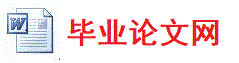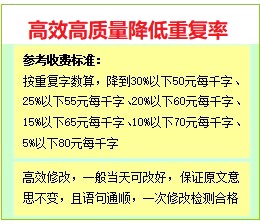cxControls, cxContainer, cxEdit, cxGroupBox;
type
Tfrmchangepwd = class(TForm)
cxGroupBox1: TcxGroupBox;
cxLabel1: TcxLabel;
cxLabel2: TcxLabel;
edt1: TcxTextEdit;
edt2: TcxTextEdit;
cxButton1: TcxButton;
cxButton2: TcxButton;
procedure cxButton1Click(Sender: TObject);
procedure cxButton2Click(Sender: TObject);
private
{ Private declarations }
public
{ Public declarations }
end;
var
frmchangepwd: Tfrmchangepwd;
implementation
uses md, main;
{$R *.dfm}
procedure Tfrmchangepwd.cxButton1Click(Sender: TObject);
begin
if edt1.Text <> edt2.Text then
begin
ShowMessage('两次输入的密码不匹配,请重新输入。');
edt1.SetFocus;
exit;
end;
with Dm1.tblLoginUser do
begin
if not Active then
open;
First;
while not eof do
begin
if Trim(FieldByName('mc').AsString) = frmMain.LoginUserName then
begin
Edit;
FieldByName('pwd').AsString := edt1.Text;
post;
Break;
end;
next;
end;
close;
MessageBox(0, '密码修改成功。', '提示', MB_OK + MB_ICONWARNING);
end;
close;
end;
procedure Tfrmchangepwd.cxButton2Click(Sender: TObject);
begin
close;
end;
end.
主界面与代码设计
代码设计:
object frmMain: TfrmMain
Left = 249
Top = 182
Width = 696
Height = 480
Caption = #36890#29992#20250#21592#31649#29702#31995#32479
Color = clBtnFace
Font.Charset = DEFAULT_CHARSET
Font.Color = clWindowText
Font.Height = -11
Font.Name = 'MS Sans Serif'
Font.Style = []
FormStyle = fsMDIForm
OldCreateOrder = False
WindowState = wsMaximized
OnShow = FormShow
PixelsPerInch = 96
TextHeight = 13
object ilLargeImages: TImageList
Height = 32
Width = 32
Left = 272
Top = 90
总 结
会员管理系统是一个典型的信息管理系统,其主要通过软件工程方面的选择课题、需求分析、总体设计、选用工具、程序模块、系统测试等几个步骤来实现。开发本系统的过程中,首先要对会员管理进行系统调研,熟悉其中新会员登记、会员查询的流程、步骤;其次在系统需求分析过程中,要透过现象看本质,敏锐观察到会员管理中存在的各种问题,并在总体设计把握好对问题的分析、理解,进而解决问题;选用开发工具要选用自己最熟悉、应用较多的开发工具,本系统开发选用DELPHI 6.0,其具有语言简单、功能强大、组件众多的优点。程序模块的编制中,重点把握系统内部完整性、功能性、实用性、便捷性,使其能够协调统一、运行无误。
致 谢
我首先感谢我的指导老师吕老师,在他严格的要求下我懂得了开发软件要有一种极其认真负责的态度。无论做什么事都要大胆的去想去做,这样会有好的创意,才能更有作为。
在这里我还要感谢我们宿舍的其它5个同学。他们和我共同生活了四年,在生活和学习上给了我很大的帮助。
首页 上一页 11 12 13 14 15 下一页 尾页 14/15/15
delphi+access通用会员管理系统[开题报告+文档+源代码+答辩ppt+外文翻译](十四)由毕业论文网(www.huoyuandh.com)会员上传。