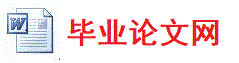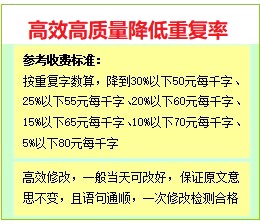{ Public declarations }
end;
var
frmshalp: Tfrmshalp;
implementation
{$R *.dfm}
begin
Application.Initialize; {程序初始化}
Frmshalp := TFrmshalp.Create(Application); {建立徽标Form}
FFrmshalp.Show; {显示徽标Form}
FFrmshalp.Update; {重画徽标Form,确保其中的图片被显示出来}
Application.CreateForm(Tfrmmain, frmmain); {建立主Form}
Frmshalp.Hide; {隐藏徽标Form,使主Form显示出来}
Frmshalp.Free; {释放徽标Form占用的资源}
Application.Run; {程序运行}
end.
数据库配置界面设计与代码设计
代码设计:
unit Unit3;
interface
uses
Windows, Messages, SysUtils, Variants, Classes, Graphics, Controls, Forms,
Dialogs, DB, ADODB, QRCtrls, QuickRpt, ExtCtrls;
type
Tfrmprint = class(TForm)
QuickRep1: TQuickRep;
TitleBand1: TQRBand;
QRLabel1: TQRLabel;
QRExpr1: TQRExpr;
ColumnHeaderBand1: TQRBand;
QRLabel2: TQRLabel;
QRLabel3: TQRLabel;
QRLabel4: TQRLabel;
QRLabel5: TQRLabel;
QRLabel6: TQRLabel;
QRLabel7: TQRLabel;
QRLabel8: TQRLabel;
QRLabel9: TQRLabel;
QRLabel10: TQRLabel;
QRBand1: TQRBand;
QRDBText1: TQRDBText;
QRDBText2: TQRDBText;
QRDBText3: TQRDBText;
QRDBText4: TQRDBText;
QRDBText5: TQRDBText;
QRDBText6: TQRDBText;
QRDBText7: TQRDBText;
QRDBText8: TQRDBText;
QRDBText9: TQRDBText;
QRShape1: TQRShape;
QRShape2: TQRShape;
PageFooterBand1: TQRBand;
QRSysData1: TQRSysData;
QRSysData2: TQRSysData;
QRSysData3: TQRSysData;
QRShape3: TQRShape;
QRShape4: TQRShape;
QRShape5: TQRShape;
QRShape6: TQRShape;
QRShape7: TQRShape;
QRShape8: TQRShape;
QRShape9: TQRShape;
QRShape10: TQRShape;
QRShape11: TQRShape;
QRShape12: TQRShape;
QRShape13: TQRShape;
QRShape14: TQRShape;
QRShape15: TQRShape;
QRShape16: TQRShape;
QRShape18: TQRShape;
QRShape19: TQRShape;
QRShape20: TQRShape;
QRShape21: TQRShape;
QRShape22: TQRShape;
QRShape23: TQRShape;
QRShape24: TQRShape;
private
{ Private declarations }
public
{ Public declarations }
end;
var
frmprint: Tfrmprint;
implementation
{$R *.dfm}
end.
程序主界面与代码设计
代码设计:
unit Unit5;
interface
uses
Windows, Messages, SysUtils, Variants, Classes, Graphics, Controls, Forms,
&nb
首页 上一页 5 6 7 8 9 10 下一页 尾页 8/10/10
delphi+access设备保养管理系统[开题报告+文档+源代码+答辩ppt+外文翻译](八)由毕业论文网(www.huoyuandh.com)会员上传。